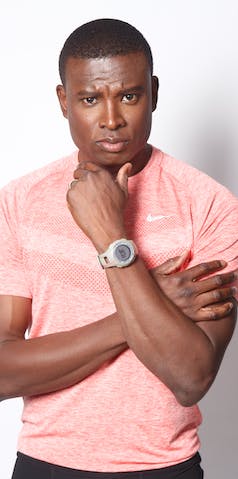🎉 Refer a friend on KOKO App and earn N10,000 funded to your wallet immediately they sign up. Download on iOS Download on Android
KOKO: The Future of
Service Booking!
The ultimate platform for all your service needs. Seeking a service or
offering one? KOKO is your bridge to a world of opportunities.



Welcome to KOKO – The Ultimate platform for all your service needs. Whether you’re seeking a service or offering one. Koko is your bridge to a world of opportunities
Some Registered Businesses Available on the KOKO App

Shade Prime Hair & Beauty
20A Abolaji Jimoh Close, Lekki Phas…
- 4.9 Great 585 ratings
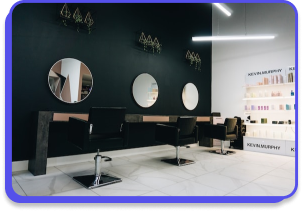
Shade Prime Hair & Beauty
20A Abolaji Jimoh Close, Lekki Phas…
- 4.9 Great 585 ratings

Shade Prime Hair & Beauty
20A Abolaji Jimoh Close, Lekki Phas…
- 4.9 Great 585 ratings
Why choose KOKO?
- Vast Service Offerings: From gourmet meals to expert consultations, find it all in one place.
- Intuitive Experience: Book, manage, and review services effortlessly.
- Safety and Trust: Vetted providers and secure transactions for your peace of mind. Rate and give feedback to every service after use.
- Inclusive Search Filters: Tailored services to fit your unique preferences.
Koko stands at the pinnacle of digital innovation, reshaping how services are discovered, offered, and managed. With a commitment to trust, transparency, and tech excellence, Koko is the platform for modern-day service needs.
Barrack Samuel – Harmony Spa and Salon

KOKO for Service Providers
Why choose KOKO?
- Broaden Your Horizons: Connect with an abundant and diverse clientele daily.
- Streamlined Management: Oversee bookings, payments, and feedback from a single platform.
- Reliable Payment and Transactions: Get a business bank account and receive timely and secure payment
- Staff Management: Seamlessly manage your team on the KOKO app.
- Insights for Growth: Understand your market, refine your offerings and download financial reporting.
-

Omogbolahan Babs - Jaji, KadunaInitially, I had doubts about signing up on the platform, but I must admit that KOKO has significantly enhanced my business visibility.
-

Aisha - Ikeja, Lagos Koko has brought a revolution to my business, leading to a remarkable doubling of my client base in just a matter of weeks.
-

Bolanle - Orange Estate, Benue Koko has brought a revolution to my business, leading to a remarkable doubling of my client base in just a matter of weeks.
At KOKO, we are all about redefining the Service Booking Experience
Don’t just take our work for it, here is what people are saying

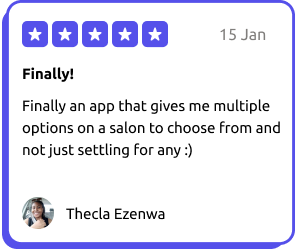
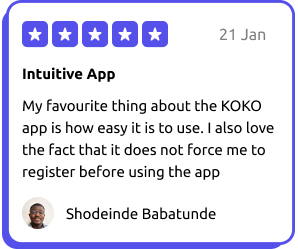
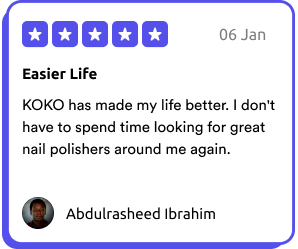

We have answers to your Questions!
Visit the “Profile” tab on the navigation bar below.
Choose “Wallet.”
Tap on “+ Fund Wallet,” and enter your desired amount.
Select your preferred payment method. Easy as that!
Share your thoughts with us! Rate and comment on the business you just experienced directly on the app.
We’re only one tap away. Chat with us directly on the app, or reach out to us via email info@ko-ko.app or on social media @koko_bookingapp.
At Koko, we use top-notch encryption to ensure your financial details stay safe and protected.
Joining Koko is super easy! Click here to download the app on iOS and Android. Open the app and tap “Sign Up,” follow the steps, and you’re in!
On the app’s home screen, pick your service or type its name in the search bar above. Tap “Book Now” and follow the prompts to proceed.
Discover a world of booking possibilities on Koko, offering everything from beauty to home services, spas, and maintenance – all at your fingertips here
Swipe right on the home screen or tap the ☰ icon for the menu.
Select “business account” to switch to business management.
Tap “create an account,” fill in details, then go to “Business” in the navigation bar.
Click “publish my business now” to complete the process.